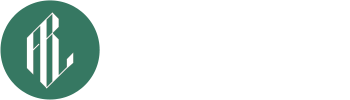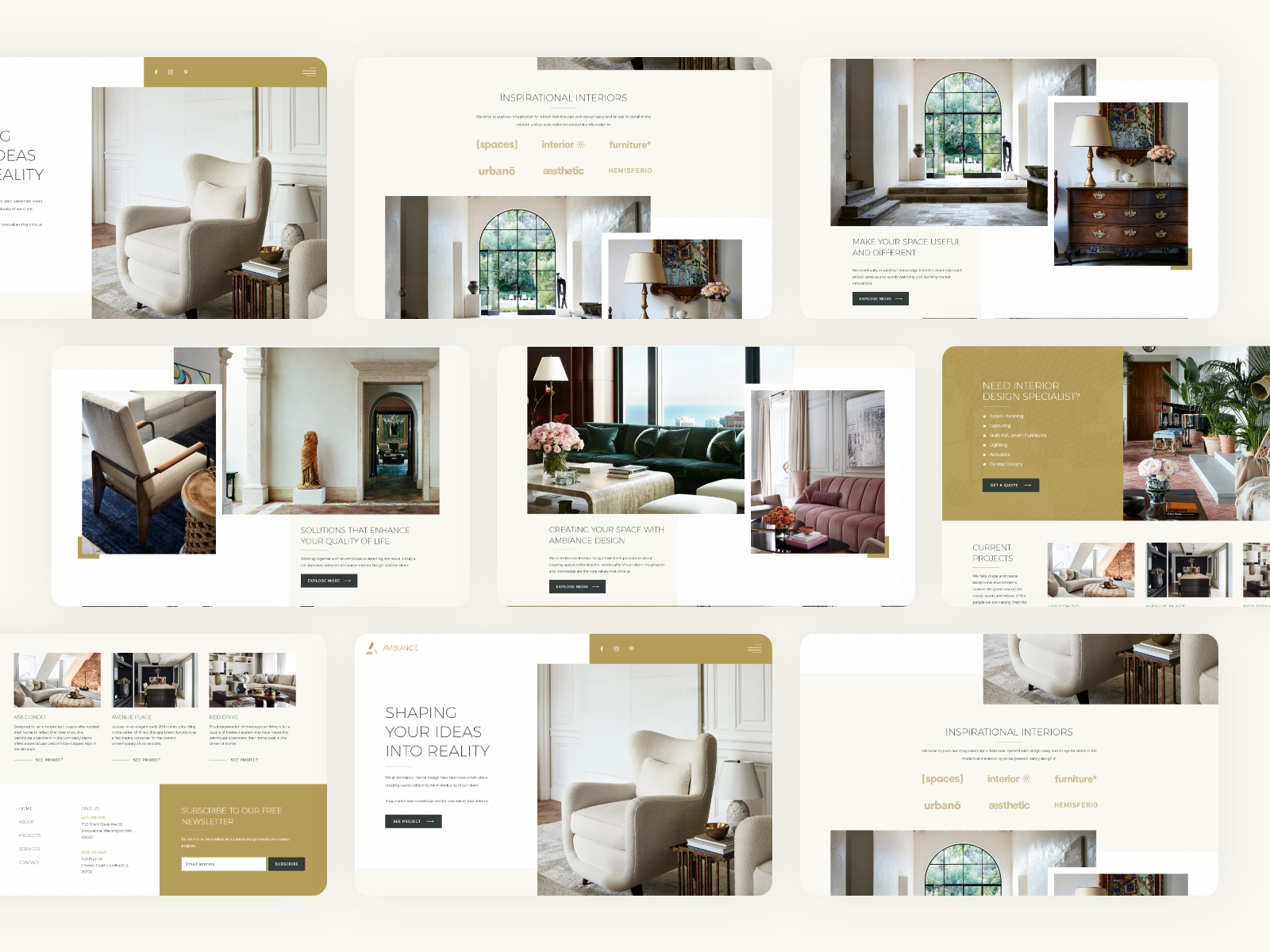**Disclaimer:** DA Gravity is the property of Doctor Anywhere and is presented here solely for sample work and portfolio purposes. As it was a collaborative team effort, I do not claim sole credit for its creation. The information I can share is limited to design elements only, excluding any business-related details. My contributions primarily involved component updates and improvements during my time at Doctor Anywhere.